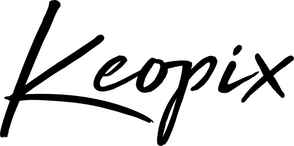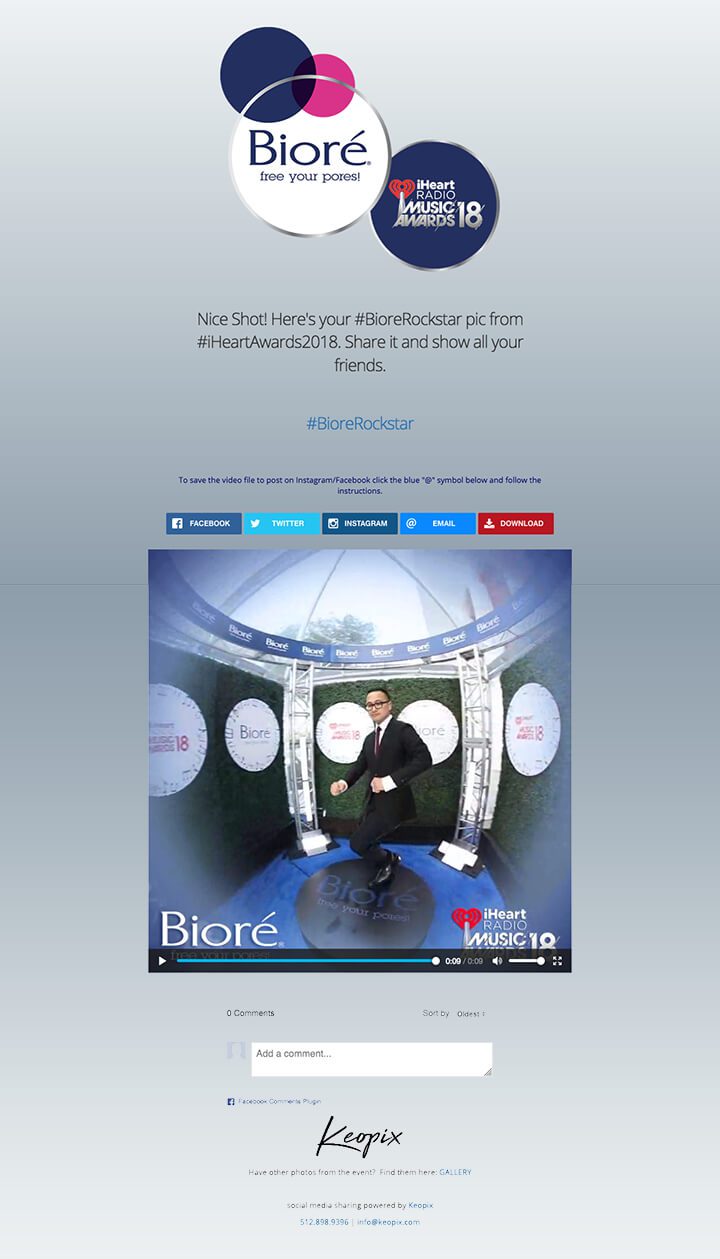FAQs
Sharing Stations + Social interactions
Having a sharing station for your event creates instant gratification, thus generally leading to posting branded images/videos on personal social media to bring brand awareness socially. By immediately downloading the photos/videos/gif, clients still have the excitement to share what they just experienced through social media. Posting Photos, GIFs and Videos to all of the different Social Media Networks, like Facebook, Twitter and Instagram can be a real challenge. Each network has different set of requirements. For instance, while one network may allow direct posting of a GIF, another may require that same GIF to be posted as a link. And, some networks make things even more difficult by requiring GIFs to be converted to a video prior to posting.
We know how important Social Media posting is to our clients. As such, we have developed a system that works with all of the restrictions for each network so that your guests won’t have any problems sharing their photos with their online friends. We make it easier with Text or Email. Scroll down to learn more.
Can we post to Instagram, Twitter or Facebook from the Sharing Station?

Facebook and Instagram have recently changed their API and no longer allow posting from 3rd Party Apps. To get around this hurdle, we have implemented the use of Microsites to deliver images to event-goers, as well as assist them with posting their photos, GIFs and Videos to their favorite Social Media Networks. How this works is instead of getting people to log into their own social accounts on a unknown device, they will text or email themselves their photos, which when they click the photo, will lead them to this microsite/landing page (which will be branded with sponsor logo/theme/colors/etc)
What is a Microsite?
A microsite is a a branded landing page where an event guest can see their item (photo, video or gif) and share their item to social media. Instead of sending the guest an attachment of their item, the guest is sent a link by text or email to view the item on a landing page where they can share to social media. Click here to see a SAMPLE from our Studio Booth. Click here to see a SAMPLE from our Selfie Booth.
Why Should I use a Microsite?
There are many reasons to use Microsites but here are a few:
1) Maximize your event’s exposure – Microsites are an invaluable and effortless way to increase the number of “people reached.” The link can be shared back to social media where viewers click the link and are brought to the landing page to view the shared item. The visitors to the site are exposed to any advertisements or branded messages included on the page.
2) Eliminate password issues at your kiosks as well as Facebook and Instagram Security issues. From the microsite your guests have the option of sharing to social media directly from their own device.
3) Allows you to do more – A microsite is a web page. We can use the power of HTML to enhance the experience with the following:
- Add “Calls to Action”
- Embed Youtube videos or music players
- Add Google Analytics scripts
- Add additional branding (changing backgrounds, adding popups)
- Track pages views & social media shares
Social Media Buttons
Facebook Button
Once clicked, a new window will open with the preloaded microsite link, and the guest can type in their own custom message. The post will then show a link to their photo, GIF or Video with a Facebook comment box at the bottom of the post.
Twitter Button
Once clicked, a new window will open with the preloaded microsite link and pre-determined text. The guest can further add to their Twitter message with their own custom text. Twitter is the only social media platform that allows for pre-formatted text.
Instagram Button
Once clicked, the user will be prompted to enter their email address. Instagram does not allow indirect posting through 3rd party apps. They also require that GIFs be converted to MP4 Video prior to posting. As such, we have developed a content delivery system specifically for Instagram users.
Can you provide share statistics?
If you opted to get statistics upgrade, within 72 hours after your event, you will receive a report like the photo sample below: (earlier stats can be requested)
How are facebook & Twitter impressions calculated?
When a user posts to Facebook & Twitter, we gather the number of friends and followers a person has. Posts to social media receive roughly a 30% viewership based on the number of friends a person has. If a person posts to Facebook and has 100 friends, we can say that 30% of their friends will see the post. That would mean this one post to social media has 30 impressions. The same can be applied to Twitter.
How are Instagram impressions calculated?
Due to Instagram’s terms of service, Keopix cannot gather the exact number of Instagram followers from an event attendees account. Third party researchers have determined that the average number of followers for an Instagram user is about 843. Due to the fact that this sample data is skewed towards a single data set, we opt to use the median which is 194, as our user basis. We’ve conservatively estimated that 29.9% of event attendees followers on instagram actually view their post. With that being the case, a single post to Instagram from the sharing station has the Reach of 58.
how are email and text impressions calculated?
Email and Text impressions are calculated based on assumptions. When a person shares a photo via email, they are not hoarding the photo in their email box. We have seen at live events that these users will email the photo to themselves and then post to social media directly thru their smartphones.
We do not know the number of friends or followers each user has, so we use the average number of friends a person has on social media. This number is 338 according to research by PEW. [CLICK] to read the research article
If a person shares a photo via email, we assume they have shared it to social media and that 101 people may have seen the photo. This 1 email share has created 101 impressions.
With this being the case, we use the average number of friends/followers according to the PEW research center (which is 338), to determine those set of attendees maximum possible impressions. These impressions are calculated more so on assumptions than it social media counterparts. Due to the fact that these sets of users did not use the kiosk to post directly to social media, we do not know the number of friends/followers that they have. With this being the case, we use the average number of friends/followers according to the PEW research center (which is 338), to determine those set of attendees maximum possible impressions. We lean on the more conservative side we assume that 30% of their friends/followers actually have seen the share as well. So if the attendee shares via Email/Text, then one post via the sharing station has the Reach of 101.4
Sample Calculation:
If there are 262 email shares, then the Reach formula is: 262 x 101.4 (based on 30% of the avg. friends/followers) = 26,566 REACH
and the impressions formula is: 262 x 338 (based on avg. friends/followers) = 88,556 IMPRESSIONS
how are overall impressions calculated?
We use simple math to calculate overall impressions. If you received 100 email impressions, 100 Facebook impressions and 100 Twitter impressions, we add all the numbers together. At an event like this, your overall impressions would be 300.